Requirement :
To add company address and Sales Address and purchase Address on NAV report of RDLC.
How I Did it?
We can do it in various format but here i am showing it from Array in Navision.
Advantage:
It is the best Possible way to implement address and in a very neat and clean format.
Procedure :
Step1 - We need to define a variable of company address with its dimension 8,Formataddr Codeunit , CompanyInfo record of 79 in global variables.
Step2: Define this in data item with array Index.
Step3. Now Goto Code using F9 Shortcut.
Just use the Code:
CLEAR(CompanyAddr);
FormatAddr.Company(CompanyAddr,CompanyInfo);
Step4. Now run the RDLC Layout and put 8 Textboxes and assign them the value of Company Address.
Step5. Similarly you can put Company Picture also and your report by using Image and Then DATABASE selecting the Company info picture from dataitem which
you had taken and then selecting img/bmp.
--
Enjoy your Stuff with reporting. If you find this post useful then share it and subscribe to our blog.
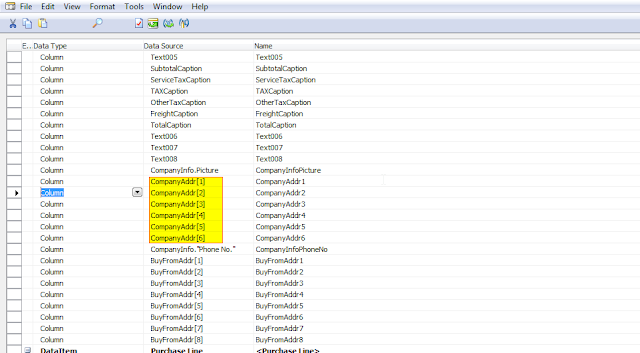
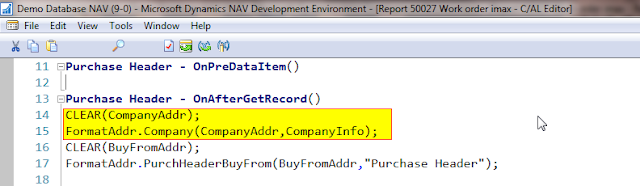
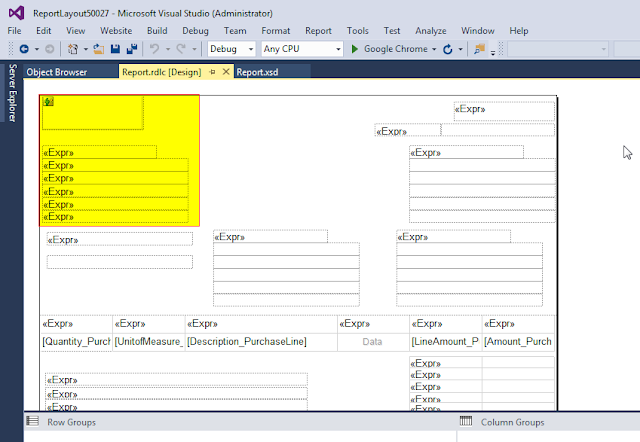
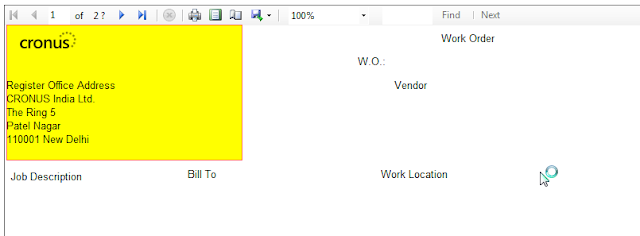
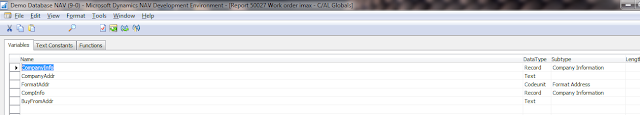

No comments:
Post a Comment