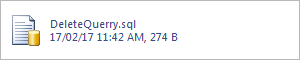Process 1.
Add These Variables.
Name DataType Subtype Length
SQLConnection DotNet System.Data.SqlClient.SqlConnection.'System.Data, Version=4.0.0.0, Culture=neutral, PublicKeyToken=b77a5c561934e089'
SQLCommand DotNet System.Data.SqlClient.SqlCommand.'System.Data, Version=4.0.0.0, Culture=neutral, PublicKeyToken=b77a5c561934e089'
SqlParamCycleCode DotNet System.Data.SqlClient.SqlParameter.'System.Data, Version=4.0.0.0, Culture=neutral, PublicKeyToken=b77a5c561934e089'
SQLDbType DotNet System.Data.DbType.'System.Data, Version=4.0.0.0, Culture=neutral, PublicKeyToken=b77a5c561934e089'
CAL CODE :
SQLCommand := SQLCommand.SqlCommand();
SQLConnection := SQLConnection.SqlConnection();
SQLConnection := SQLConnection.SqlConnection('Server='+'172.16.18.158'+';'+ 'Database='+'DB NAME'+';'
+ 'Uid='+'userID'+';'
+ 'Pwd='+'Password'+';');
SQLConnection.Open;
SQLCommand.CommandText('Sp_UpdateWindowsAuthenticationFromNav');
SQLCommand.Connection := SQLConnection;
SqlParamCycleCode := SqlParamCycleCode.SqlParameter();
SqlParamCycleCode.ParameterName:='@EmployeeId';
SqlParamCycleCode.DbType := SQLDbType.String;
SqlParamCycleCode.Value:=Rec.U_ID;
SQLCommand.Parameters.Add(SqlParamCycleCode);
SQLCommand.ExecuteNonQueryAsync();
SQLConnection.Close;
CLEAR(SQLCommand);
CLEAR(SQLConnection);
Add These Variables.
Name DataType Subtype Length
SQLConnection DotNet System.Data.SqlClient.SqlConnection.'System.Data, Version=4.0.0.0, Culture=neutral, PublicKeyToken=b77a5c561934e089'
SQLCommand DotNet System.Data.SqlClient.SqlCommand.'System.Data, Version=4.0.0.0, Culture=neutral, PublicKeyToken=b77a5c561934e089'
SqlParamCycleCode DotNet System.Data.SqlClient.SqlParameter.'System.Data, Version=4.0.0.0, Culture=neutral, PublicKeyToken=b77a5c561934e089'
SQLDbType DotNet System.Data.DbType.'System.Data, Version=4.0.0.0, Culture=neutral, PublicKeyToken=b77a5c561934e089'
CAL CODE :
SQLCommand := SQLCommand.SqlCommand();
SQLConnection := SQLConnection.SqlConnection();
SQLConnection := SQLConnection.SqlConnection('Server='+'172.16.18.158'+';'+ 'Database='+'DB NAME'+';'
+ 'Uid='+'userID'+';'
+ 'Pwd='+'Password'+';');
SQLConnection.Open;
SQLCommand.CommandText('Sp_UpdateWindowsAuthenticationFromNav');
SQLCommand.Connection := SQLConnection;
SqlParamCycleCode := SqlParamCycleCode.SqlParameter();
SqlParamCycleCode.ParameterName:='@EmployeeId';
SqlParamCycleCode.DbType := SQLDbType.String;
SqlParamCycleCode.Value:=Rec.U_ID;
SQLCommand.Parameters.Add(SqlParamCycleCode);
SQLCommand.ExecuteNonQueryAsync();
SQLConnection.Close;
CLEAR(SQLCommand);
CLEAR(SQLConnection);