Set Visibility in RDLC Textbox based on Condition
Today I have a requirement to hide a Textbox containing data of a field caption based on an condition.
I had used IIF condition to show the visibility of Home Page Caption when Company homepage is not present. For example :- See the Screenshot.
To implement the condition we have to setup the visibility using IIF syntax.
IIF(Fields!CompanyInfoHomePage.Value<>"",FALSE,TRUE)
False is Used here to hide the Homepage if CompanyHomePage Url is not present.
The Result is Here :-
Now Setting the Url on Company Infomation Page the result after that is :
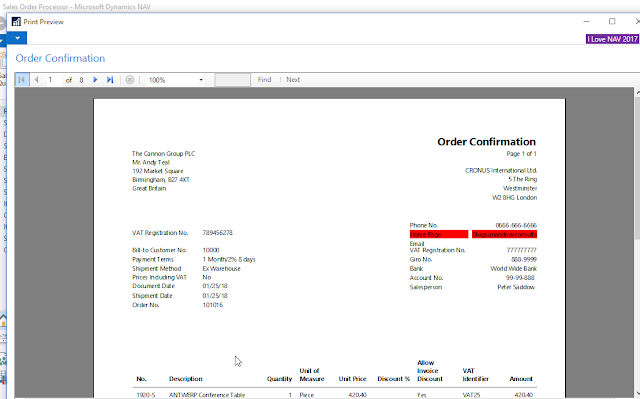 |
| Microsoft Dynamics Navision Report |
You can check the video here :
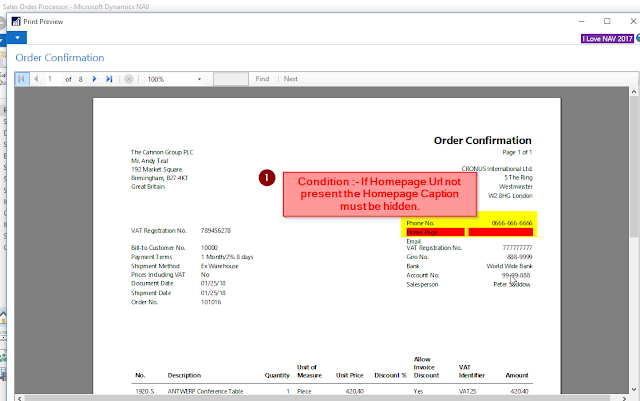
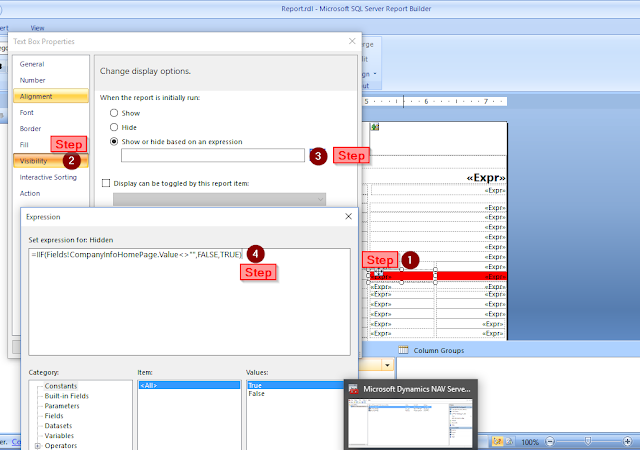
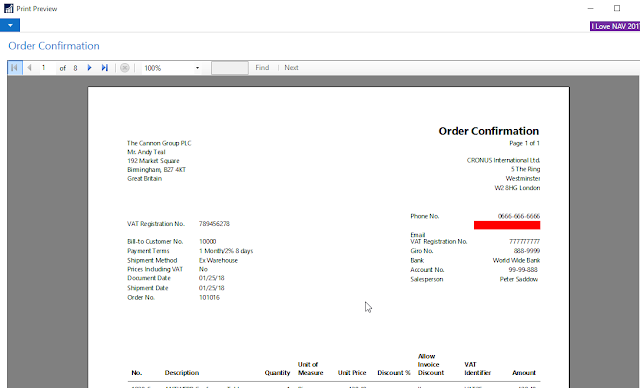
No comments:
Post a Comment