How To make and Field Editable on Boolean Condition?
In this blog post I am going to define and do an requiremnet for my client who needs to restrict the Field on boolean condition in Microsoft dynamics NAV 2017.
Applying conditions :-
basically these are the conditions which are used according to the requirement.
This is the Editable property on which you can set up the boolean field and it will only be editable when a user checks the Boolean field and tries to edit or enter something. Once you again untick the boolean field
it will refreshes the field value.
To check you can refer these screen.
You can also refer to MSDN website here :-
I hope I had Explained the steps clearly if you like the post and it helped you then please share our post and subscribe to our blog post.
Thanks.
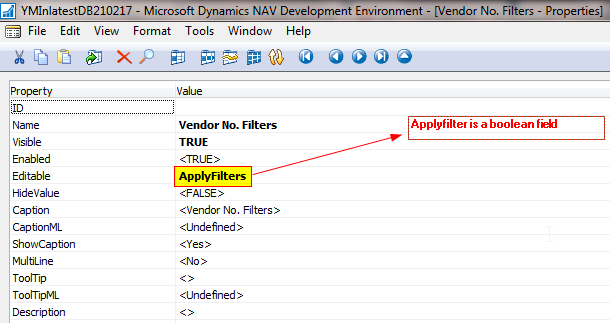


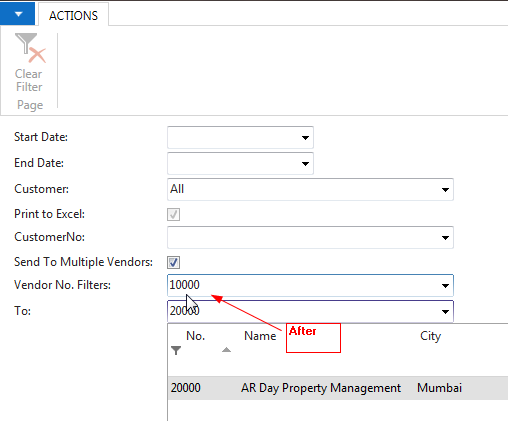

No comments:
Post a Comment