Microsoft Dynamics Navision: Adding Users in NAV 2016 Database using powershell.
Requirement :-
Creating User with Powershell is needed when we require to add multiple users in NAV specially in RTC Client.
1.We can create multiple users with there Permissions on User Card Page.
2.While setting up new Company and also in upgrade project we can use this command to create all users in a on single Command.
3.When we dont have access to DB and When you try to access the Client (Windows / Web / Tablet / Phone) System generates the Error Message.
1.Open Dynamics Nav 2016 Administration Shell from Start Menu.
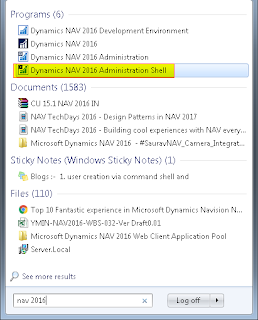
2.After Opening , wait and Paste this Command by changing your domain and instance name.
New-NavServerUser -WindowsAccount 'domain\user' -ServerInstance InstanceName
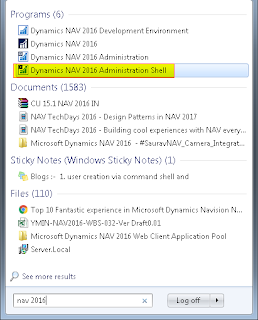
2.After Opening , wait and Paste this Command by changing your domain and instance name.
New-NavServerUser -WindowsAccount 'domain\user' -ServerInstance InstanceName
EG. New-NavServerUser -WindowsAccount "xyz\user name" -ServerInstance DynamicsNav90
New-NavServerUserPermissionSet -WindowsAccount 'domain\user' -ServerInstance
InstanceName -PermissionSetId SUPER
InstanceName -PermissionSetId SUPER
EG. New-NavServerUserPermissionSet -WindowsAccount "domain\user name" -ServerInstance DynamicsNav90 -PermissionSetId COST
3.Press Enter and check your user name in User Table your user will be created with this command and you will be able to connect with the database.
Please Note: You must be administrator of your System.I hope this would surely help you. If you are still facing any issue then please comment in below section.

You can also refer
Saurabh Dhyani Sir Blog At :
Refer Here to Saurav Sir Blog
Also Magno's Blog At:
Waldo's Blog
3.Press Enter and check your user name in User Table your user will be created with this command and you will be able to connect with the database.
Please Note: You must be administrator of your System.I hope this would surely help you. If you are still facing any issue then please comment in below section.

You can also refer
Saurabh Dhyani Sir Blog At :
Refer Here to Saurav Sir Blog
Also Magno's Blog At:
Waldo's Blog
No comments:
Post a Comment