To Flow a Field in NAV 2017 Purchase Header - > GL Entry
Purchase Header ---------------> Gen. Jnl. Line ------------------> GL Entry
In the below Eg. I had added a Narration Field on Header and Flow in To GL Entry.
Step 1. Add your Field on Purchase header , G/L ENTRY and Gen. Journal Lines table. as shown in figure also please Check all the fields added must have a same Id.
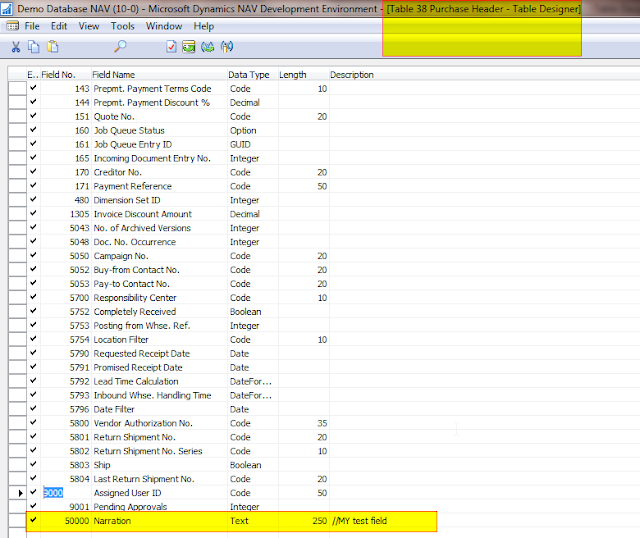
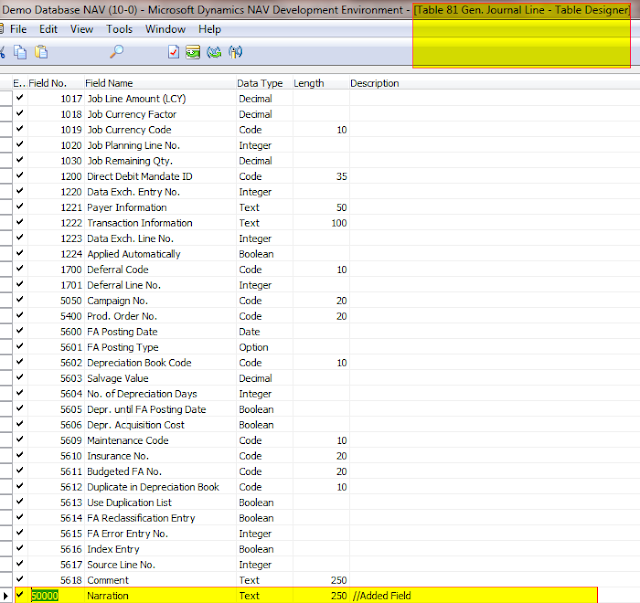
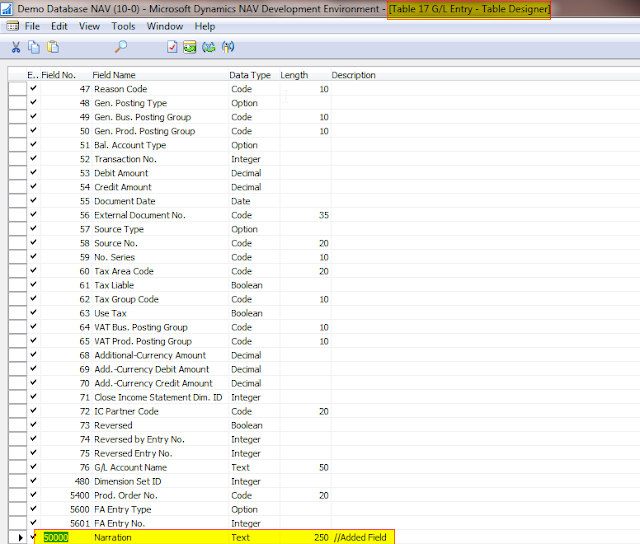
Step 2. Add your code to Gen Journal Table 81 inside Function CopyFromPurchaseHeader.
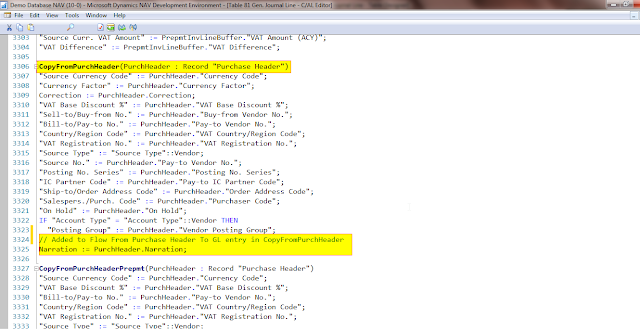
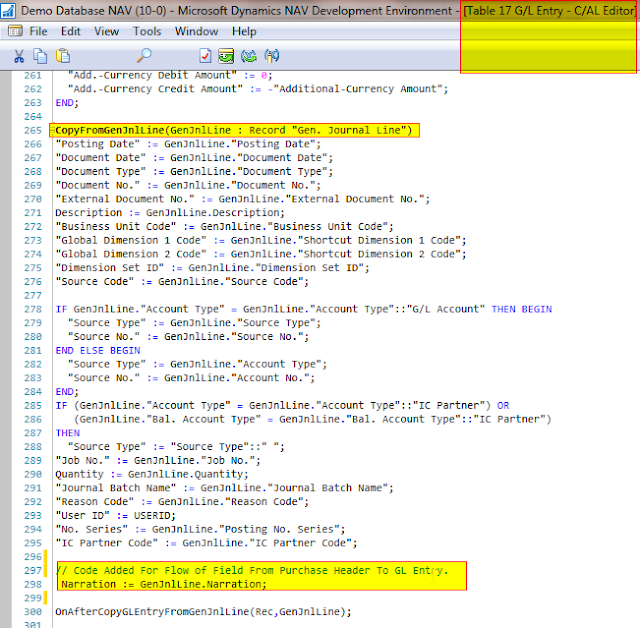
Step 3. Add your code to G/L Entry table 17 inside Function CopyFromGnlJnlLine.
Step 4.Add your Code to Codeunit 90 inside Function InsertICGnlJnlLine
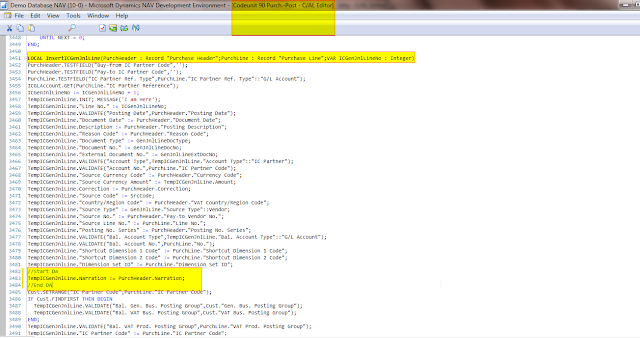
Post your Purchase Order.
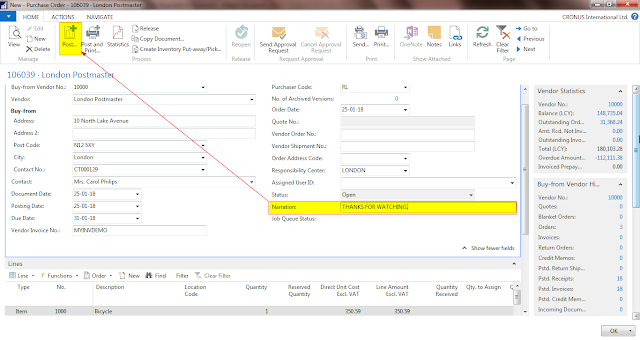
Your Result is shown below :-
Please Note :- This Field is Valid in NAV 2017 only due to function changes although the method is same in previous version also.
I had used Demo DB so Please be aware about your Database. I hope this will be fruitful for all my juniors in Nav. Keep in touch and subscribe via Email below so our team will intimate you once we get our next Post.
You can also Download these objects From Here :- Click Here
How to add a field in Purchase Line and flow it in G/L Entry in Dynamics 365/Nav 2018?
ReplyDelete