Requirement :-
Today I had a requirement to update Item ledger entry from Purchase header. To complete this requirement we need to understand the flow of header to ILE.
For Reference :-
So the above screen shows a basic architecture of flow from Purchase Header To ILE in NAV 2017.
Step 1.
(a.)
Add a field in Table 38 Purchase Header with a unique ID that must be used in whole process.
(b.)
Then Add a Field in Item Jnl Line. Accordingly Add it in Purchase Header Page also.
(c.)
Add the same field in ILE also.
For Reference see the screen,
In all I had added Field Narration Test on Id 50000 to all the tables required.
Step 2. Now add code to Table 83 thats all you dont need to code in Codeunit 90 for data flow.
Step 3. Now add the code in codeunit 22 for posting in ILE.
Step4. Now just run the Purchase invoice or Purchase Order Process,you will get your desired result in ILE.
Thanks.
I hope this blog will help you to upgrade your skills in NAV if you like it then please share and subscribe our blog to get our latest post notification .
You can also check these websites.


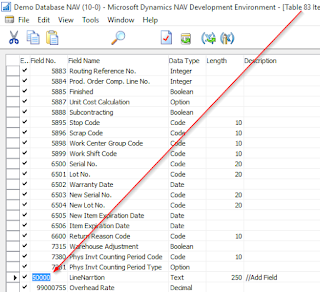






No comments:
Post a Comment