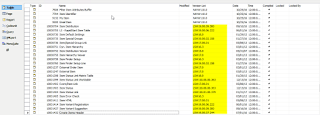This blog is all about LS NAV 2017 it will contain various details about LS Retail so be continue
with my blog post. I will try to make it as simple as possible , as per reader I will update my blogs
and revise my this section of blog.
Q 1. What is LS Retail for NAVISION ?
LS Retail is a Add on provided to MS Dynamics NAV for all version from Nav 3.0 to till present. We
NAV developers are provided with all the LS Retail objects. Whole customisation if required in LS
Retail needs to be done in C/AL code itself on our base objects till we are using AL development
environment. As we know the development environment is going to change soon I will update my
blog post as required after release.
LS Retail License :
We need LS Retail License which is different from NAV License and this can be taken from below LS Partners in India.
1. Trident Information Systems Pvt. Ltd.
2. Godrej Infotech
3. EBT