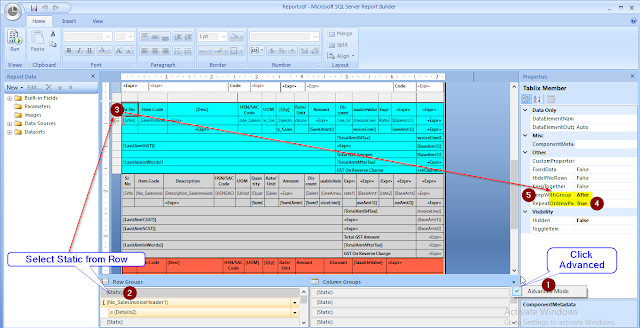Hi ,
MS Dynamics NAV 2018 has started his wings to compete and use Dotnet. This blog series is for all NAV developers and Technical Consultant.
TOPIC 1 : Structure of Dotnet.
Step 1 : Define Name Space.
Namespaces are used to define classes like system classes and self developers classes.
We can define more than 1 namespace if developers are more than 1.
Step 2 : Define Class.
All code is written in Code called class. This is called Object Oriented Concept.
Step 3 : Design Main Function.
Static as it means non changeable here it means it is only used in current class.
Void is Keyword.
String[] Args is defined argument.
This is a small demonstration for dot net program.
MS Dynamics NAV 2018 has started his wings to compete and use Dotnet. This blog series is for all NAV developers and Technical Consultant.
TOPIC 1 : Structure of Dotnet.
Step 1 : Define Name Space.
Namespaces are used to define classes like system classes and self developers classes.
We can define more than 1 namespace if developers are more than 1.
Step 2 : Define Class.
All code is written in Code called class. This is called Object Oriented Concept.
Step 3 : Design Main Function.
Static as it means non changeable here it means it is only used in current class.
Void is Keyword.
String[] Args is defined argument.
This is a small demonstration for dot net program.